# FreeMarker模板引擎
本文作者:程序员飞云
# 背景
目前笔者正在如何制作一个模板文件,只需要根据用户需求替换部分代码内容。例如下面代码,分别使用三个todo表示要替换的地方。
/**
* ACM 输入模板(多数之和)
* todo @author {}
*/
public class MainTemplate {
public static void main(String[] args) {
Scanner scanner = new Scanner(System.in);
System.out.print("输入元素个数:");
//todo 取消循环
while (scanner.hasNext()) {
// 读取输入元素个数
int n = scanner.nextInt();
// 读取数组
System.out.println("输入元素:");
int[] arr = new int[n];
for (int i = 0; i < n; i++) {
arr[i] = scanner.nextInt();
}
// 处理问题逻辑,根据需要进行输出
// 示例:计算数组元素的和
int sum = 0;
for (int num : arr) {
sum += num;
}
// todo 重构输出 System.out.println("求和结果: " + sum);
System.out.println("Sum: " + sum);
}
scanner.close();
}
}
2
3
4
5
6
7
8
9
10
11
12
13
14
15
16
17
18
19
20
21
22
23
24
25
26
27
28
29
30
- 修改作者名字
- 判断是否需要循环
- 判断是否需要修改输出语句
如果是单纯修改字符串那么可以自己写一套规则然后进行替换,但是一旦遇到比如是否需要循环等复杂条件的时候,这种方法就不行了 ,而且一旦修改的东西多了,整体上自己写就很麻烦,所以这里直接考虑使用模板引擎,使用现成的技术来实现需求。
# FreeMarker
# 什么是模板引擎
模板引擎主要是分成两个部分,一个部分是制定好的模板,另一个部分是数据,两者相互结合输出相应的结果。
典型的模板引擎有Thymeleaf,FreeMaker等等。
优点:
- 将模板和数据分离,不需要关心其他内容,有点像前后端的分工协作。
- 定义好了现成的模板语法规则,不需要自己编写。
- 有一些安全特性,虽然目前没有太大的感觉。
# FreeMarker网站
FreeMarker主要优点是不会和其他框架绑定,是个Java项目就可以使用。
官方网站 https://freemarker.apache.org/docs/dgui_quickstart.html (opens new window) ,缺点是都是英文,但是有详细示例,可以看懂
中文网站
http://www.freemarker.net/#1 (opens new window)
http://freemarker.foofun.cn/index.html (opens new window)
基本上不需要特地的去学习,看一下相关知识就可以了。
# FreeMarker实战Demo
- 首先需要创建一个Maven项目,引入对应的依赖
<!--http://www.freemarker.net/#1-->
<dependency>
<groupId>org.freemarker</groupId>
<artifactId>freemarker</artifactId>
<version>2.3.32</version>
</dependency>
2
3
4
5
6
- 创建ftl文件
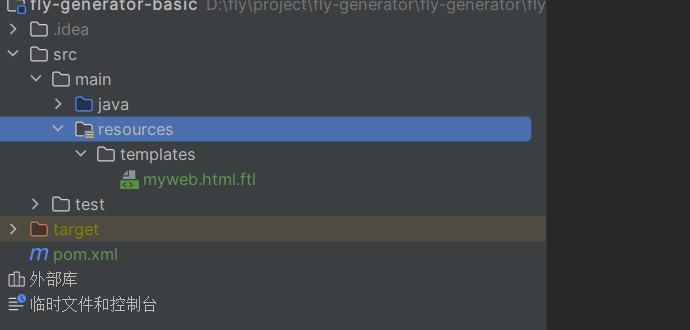
写入如下代码,看起来和Thymeleaf一样,语法这一块就没什么太大好说的。例如插槽${},#list,直接看官方文档就好
<html>
<head>
<title>Welcome to FlyCode 编程</title><br>
</head>
<body>
<#-- 注释部分 -->
<#-- 下面使用插值 -->
<h1>Welcome ${user} !</h1><br>
<u1>
<#-- 使用FTL指令 -->
<#list menuItems as item><br>
<li><a href="${item.url}">${item.label}</a></li>
</#list>
</u1>
<footer>
${currentYear}
</footer>
</body>
</html>
2
3
4
5
6
7
8
9
10
11
12
13
14
15
16
17
18
19
其中传递的数据格式是Json形式的
{
"user": "fly",
"menuItems": [
{
"url": "https://www.baidu.com",
"label": "百度"
},
{
"url": "https://www.baidu.com",
"label": "百度"
}
],
"currentYear": "2023"
}
2
3
4
5
6
7
8
9
10
11
12
13
14
- 编写配置,没什么好说的,要修改的只有文件地址,以及传递数据,数据是上面Json形式的转换为map存储
public void testFreeMarkerConfig() throws IOException, TemplateException {
// 第一步:创建一个Configuration对象,直接new一个对象。构造方法的参数就是FreeMarker对于的版本号。
Configuration configuration = new Configuration(Configuration.VERSION_2_3_21);
// 第二步:设置模板文件所在的路径。
configuration.setDirectoryForTemplateLoading(new File("src/main/resources/templates"));
// 第三步:设置模板文件使用的字符集。一般就是utf-8.
configuration.setDefaultEncoding("utf-8");
// 第四步:加载模板文件,创建一个模板对象。
Template template = configuration.getTemplate("myweb.html.ftl");
// 第五步:创建一个模板使用的数据集,可以是pojo也可以是map。一般是Map。
HashMap<String, Object> model = new HashMap<>();
model.put("user", "fly");
model.put("currentYear", 2023);
List<HashMap<String, Object>> menuList = new ArrayList<>();
HashMap<String, Object> menuItem1 = new HashMap<>();
menuItem1.put("url", "https://www.baidu.com");
menuItem1.put("label", "百度一下");
HashMap<String, Object> menuItem2 = new HashMap<>();
menuItem2.put("url", "https://www.flycode.icu");
menuItem2.put("label", "飞云编程");
menuList.add(menuItem1);
menuList.add(menuItem2);
model.put("menuItems", menuList);
// 第六步:创建一个Writer对象,一般创建FileWriter对象,指定生成的文件名。
// 文件不存在
if (!FileUtil.exist(outputPath)){
FileUtil.touch(outputPath);
}
Writer out = new FileWriter("myweb.html");
// 第七步:调用模板对象的process方法输出文件。
template.process(model, out);
// 第八步:关闭流。
out.close();
}
}
2
3
4
5
6
7
8
9
10
11
12
13
14
15
16
17
18
19
20
21
22
23
24
25
26
27
28
29
30
31
32
33
34
35
36
37
38
39
40
41
42
- 运行成功
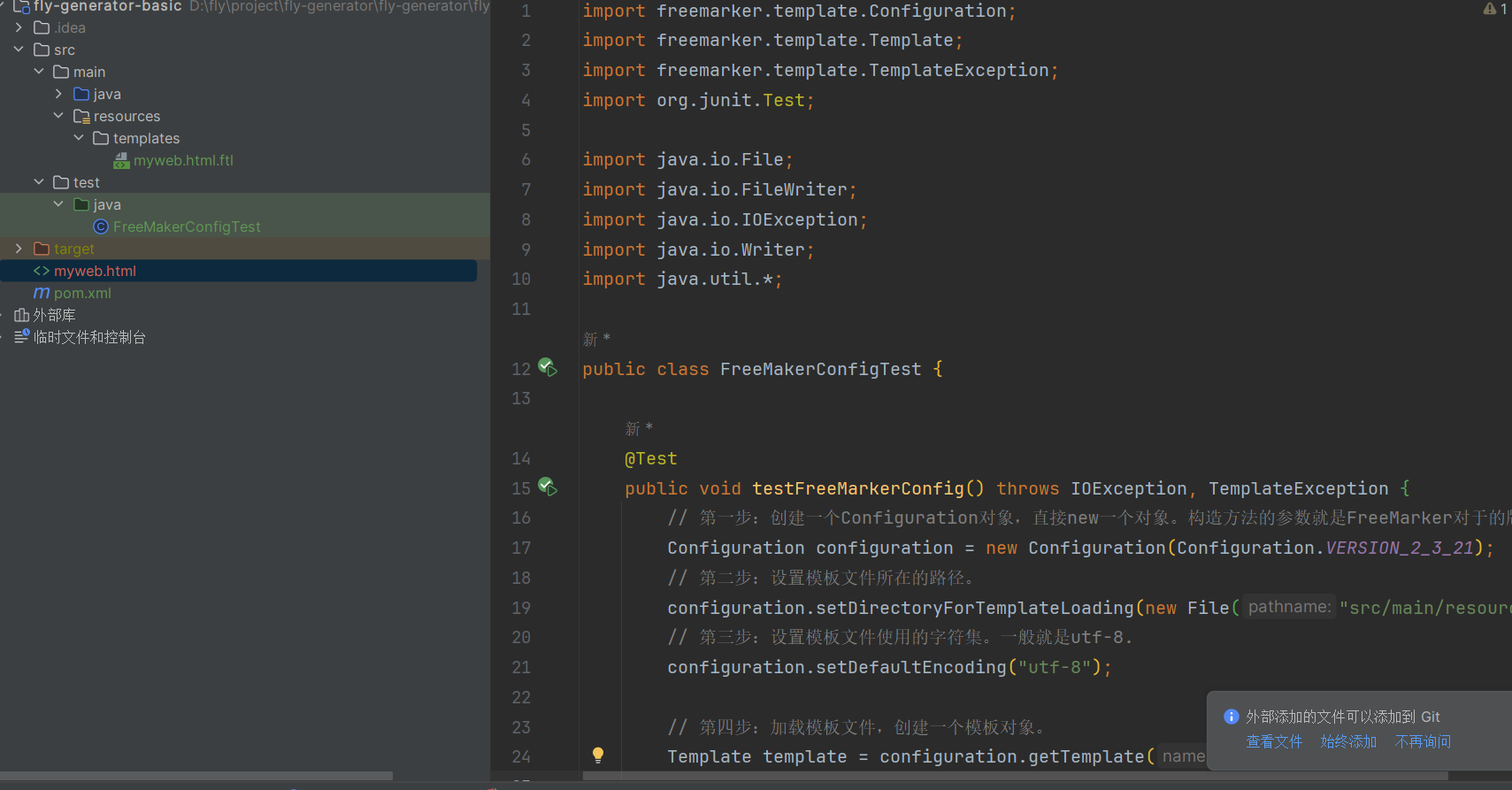
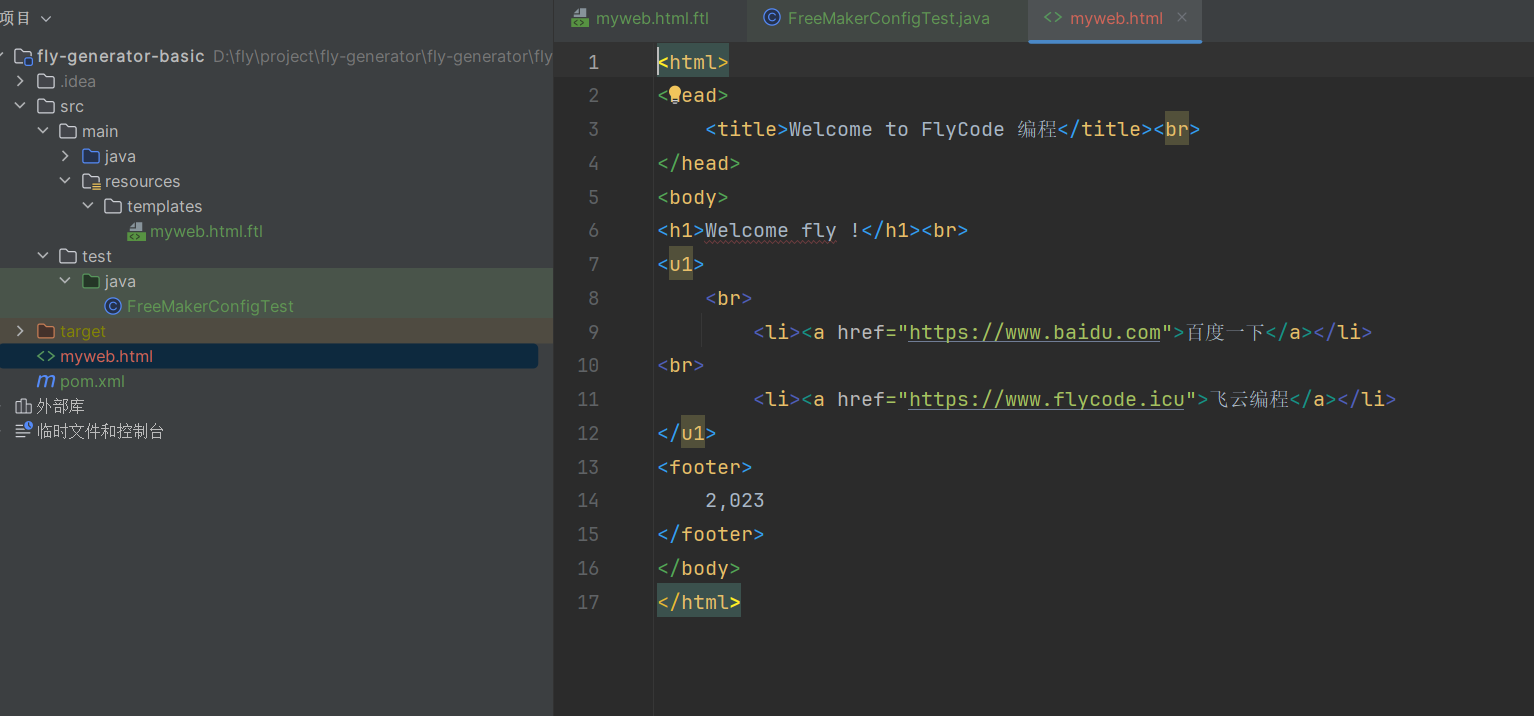
- 存在问题,很显然上面的2,023不是我们需要的,我们需要的是2023,这个直接看官方文档即可,修改对应的number格式
http://freemarker.foofun.cn/app_faq.html#faq_number_grouping (opens new window)
主要是不同的国家这个表示不一样而已。
cfg.setNumberFormat("0.######")
# 常用语法
- 插值
${100 + money}
- 分支判断
<#if user == "fly">
fly
<#else>
dogfly
</#if>
2
3
4
5
- 默认值
${user!"用户为空"}
- 循环
<#list users as user>
${user}
</#list>
2
3
- 宏定义
<#macro card userName>
---------
${userName}
---------
</#macro>
2
3
4
5
使用
<@card userName="fly"/>
其余的直接查看对应的官方文档就可以,这边是几个比较常用的语法。
# 回归背景
以上就是简单的官方示例,那么这个应该如何用于解决背景里面的相关问题,重新回顾一下上面的问题
- 添加作者
- 修改循环条件(可选)
- 修改输出信息
很明显 1,3是String类型的,而控制循环条件是判断条件,使用布尔值,于是可以定义对应的实体类
- 创建实体类
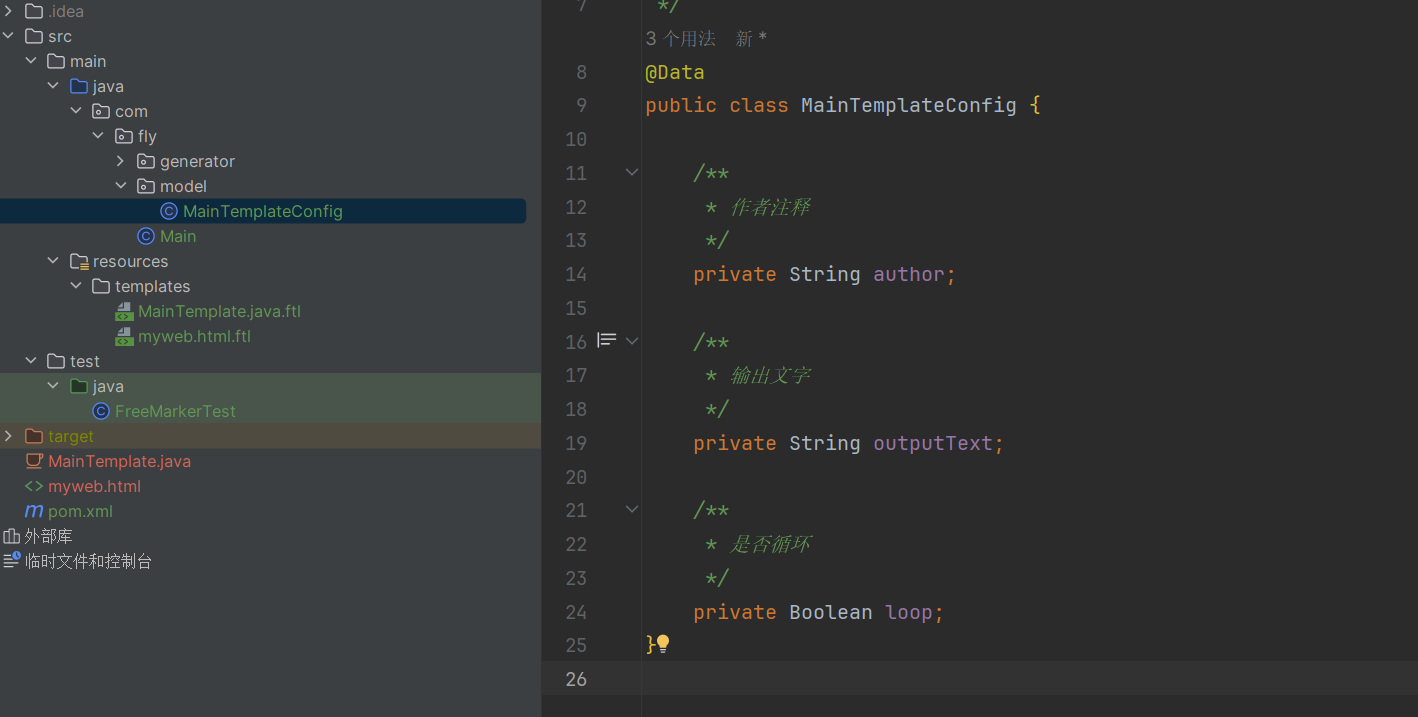
- 创建MainTemplate对应的ftl文件
实际就是替换,对于循环可能麻烦一点,就是需要使用if判断是否需要循环。吐槽一下这个代码因为没有对应的ftl格式,所以编辑器会乱排序,不太美观。
import java.util.Scanner;
/**
* ACM 输入模板(多数之和)
* @author ${author}
*/
public class MainTemplate {
public static void main(String[] args) {
Scanner scanner = new Scanner(System.in);
System.out.print("输入元素个数:");
<#if loop>
while (scanner.hasNext()) {
</#if>
// 读取输入元素个数
int n = scanner.nextInt();
// 读取数组
System.out.println("输入元素:");
int[] arr = new int[n];
for (int i = 0; i < n; i++) {
arr[i] = scanner.nextInt();
}
// 处理问题逻辑,根据需要进行输出
// 示例:计算数组元素的和
int sum = 0;
for (int num : arr) {
sum += num;
}
System.out.println("${outputText}" + sum);
<#if loop>
}
</#if>
scanner.close();
}
}
2
3
4
5
6
7
8
9
10
11
12
13
14
15
16
17
18
19
20
21
22
23
24
25
26
27
28
29
30
31
32
33
34
35
36
37
38
- 编写配置
所有的配置基本一致,除了第四步加载模板文件,第五步创建数据集,和第六步输出的名称不一样之外,其余都是一样的
// 第四步:加载模板文件,创建一个模板对象。
Template template = configuration.getTemplate("MainTemplate.java.ftl");
// 第五步:创建一个模板使用的数据集,可以是pojo也可以是map。一般是Map。
MainTemplateConfig model = new MainTemplateConfig();
model.setAuthor("flycode");
model.setOutputText("求和: ");
model.setLoop(false);
// 第六步:创建一个Writer对象,一般创建FileWriter对象,指定生成的文件名。
Writer out = new FileWriter("MainTemplate.java");
2
3
4
5
6
7
8
9
- 生成文件
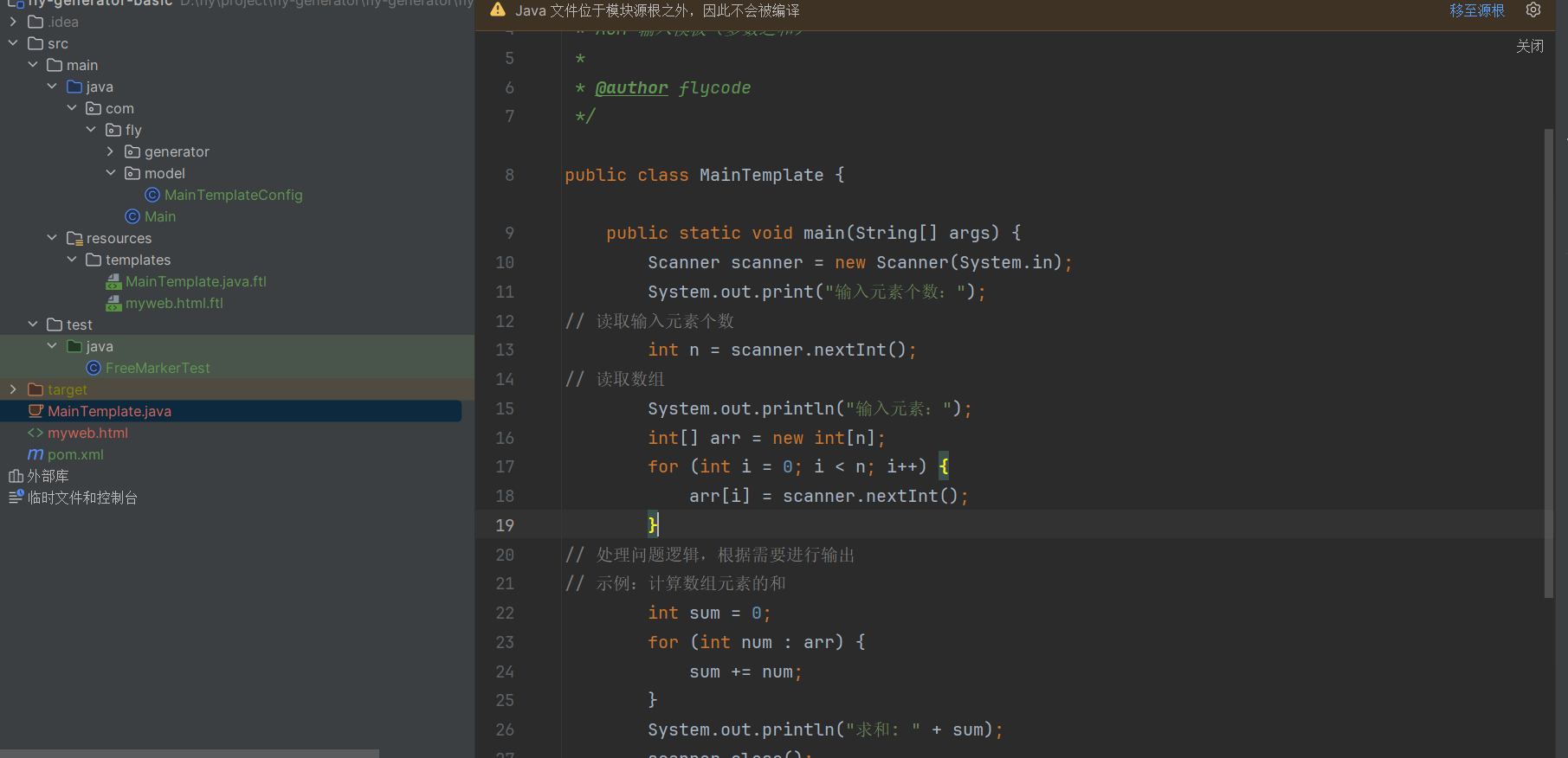
很明显添加了作者,移除了循环,修改了输出,基本上完成对应的要求
# 潜在问题
- 文件路径 关于这个配置的file目录可能会存在部分问题,之前直接用的相对路径没出问题,但是可能有的时候使用会出现问题找不到对应的路径,需要传递一个完整的当前项目路径( user.dir获取)+相对路径进行拼接
String projectPath = System.getProperty("user.dir") ;
File parentFile = new File(projectPath);
File file = new File(parentFile, "src/main/resources/templates");
configuration.setDirectoryForTemplateLoading(file);
2
3
4
目前健壮性不行,如果没有传递对应的值会报错,为了解决这个问题,有两种方案
- 模板里面使用对应的!语法
@author ${author!'fly'}1- java写好(推荐)
/** * 作者注释 */ private String author = "fly"; /** * 输出文字 */ private String outputText = "sum= "; /** * 是否循环 */ private Boolean loop = true;1
2
3
4
5
6
7
8
9
10
11
12
13
# 通用方法
这个完全可以抽象出对应方法,通用方法,唯一需要传递的是输入路径,输出路径,数据
public static void main(String[] args) throws IOException, TemplateException {
String projectPath = System.getProperty("user.dir") ;
String inputPath = projectPath + File.separator + "src/main/resources/templates/MainTemplate.java.ftl";
String outputPath = projectPath + File.separator + "MainTemplate.java";
MainTemplateConfig model = new MainTemplateConfig();
doGenerate(inputPath, outputPath, model);
}
public static void doGenerate(String inputPath, String outputPath, Object model) throws IOException, TemplateException {
// 第一步:创建一个Configuration对象,直接new一个对象。构造方法的参数就是FreeMarker对于的版本号。
Configuration configuration = new Configuration(Configuration.VERSION_2_3_21);
// 第二步:设置模板文件所在的路径。
File templateDir = new File(inputPath).getParentFile();
configuration.setDirectoryForTemplateLoading(templateDir);
// 第三步:设置模板文件使用的字符集。一般就是utf-8.
configuration.setEncoding(Locale.CANADA, "UTF-8");
// 第四步:加载模板文件,创建一个模板对象。
String templateName = new File(inputPath).getName();
Template template = configuration.getTemplate(templateName);
// 第五步:创建一个模板使用的数据集,可以是pojo也可以是map。一般是Map。
// 第六步:创建一个Writer对象,一般创建FileWriter对象,指定生成的文件名。
// 文件不存在
if (!FileUtil.exist(outputPath)){
FileUtil.touch(outputPath);
}
Writer out = new FileWriter(outputPath);
// 第七步:调用模板对象的process方法输出文件。
template.process(model, out);
// 第八步:关闭流。
out.close();
}
}
2
3
4
5
6
7
8
9
10
11
12
13
14
15
16
17
18
19
20
21
22
23
24
25
26
27
28
29
30
31
# 这里可能会有中文乱码
可以改成如下
Template template = configuration.getTemplate(templateName,"utf-8");
BufferedWriter out = new BufferedWriter(new OutputStreamWriter(Files.newOutputStream(Paths.get(outputPath)), StandardCharsets.UTF_8));
2
# 重点
这个网站http://freemarker.foofun.cn/app_faq.html#faq_number_grouping (opens new window) 如果之后有问题,大部分都可以在这里解决,找到答案
